
Have you ever attempted to make a small change to your website or app and expected gigantic results, only to do nothing? Or maybe you changed just one thing, and voilà, your numbers soared. The truth is, it’s hard to know how people will react. That’s where A/B testing comes to the rescue.
In short, A/B testing involves comparing two versions of a button, a headline, or even an entire page to see which performs better.
Instead of acting on your opinion or gut feeling, A/B testing helps you make more informed decisions based on reality. For Example, you might test if a red CTA button is clicked more than a blue one, or what title makes users stay on your site longer.
Some of the world’s top companies use A/B testing to grow faster and more recklessly. It prevents mistakes and helps you understand what works for your users.
Throughout this guide, we’ll walk you through everything that you may need to know about A/B testing:
What it is and why you’ll find it helpful, how to create a test step by step, how to analyze the results, common mistakes to avoid, etc.
If you’re serious about improving your product or business, this guide is for you.
Let’s get started!

What is A/B Testing defined as?
A/B testing, also known as split testing, is when you put two versions of something, like a landing page, email, or ad, against one another to see which one performs better. You’re trying to determine which version will receive more clicks, signups, purchases, or actions you’re attempting to get.
In A/B testing, you have two versions: the original or “control” version (A) and the modified or “variant” version (B). Both versions are randomly shown to different groups of users, and then you see which one performs better. For Example, you could test two colors for a call-to-action (CTA) button and see which one receives more clicks.
How does A/B testing work?
You own an online business and are curious to know if changing the layout of your landing page will increase conversions. With A/B testing, 50% of the website visitors are presented with the original page version (A), and the other 50% are presented with the modified version (B). Then, you observe which one leads to more signups or purchases. The one with higher performance is the one that you’ll retain.
The reason why A/B testing is important

A/B testing enables you to make decisions based on real data, not conjecture. Instead of guessing which design or message will work better, you can try it on real user behavior. Doing so can optimize user experience and avoid making changes that can harm your results.
Personal Experience with A/B Testing:
In my experience working on marketing teams, I’ve used A/B testing to experiment with different colors of CTA buttons on landing pages. No one knew which color would work at the outset. Having conducted the test, we learned that the green button was clicked the most and had the most profound impact on conversion rates. This taught me how even very subtle changes can significantly impact performance.
Important Tip:
A/B testing enables you to make changes in a controlled fashion so that you can be sure your decisions yield the best results. Running several tests can allow you to continually improve your site or marketing, with each experience improving the users’ experience.
A/B Testing is different from Multivariate Testing
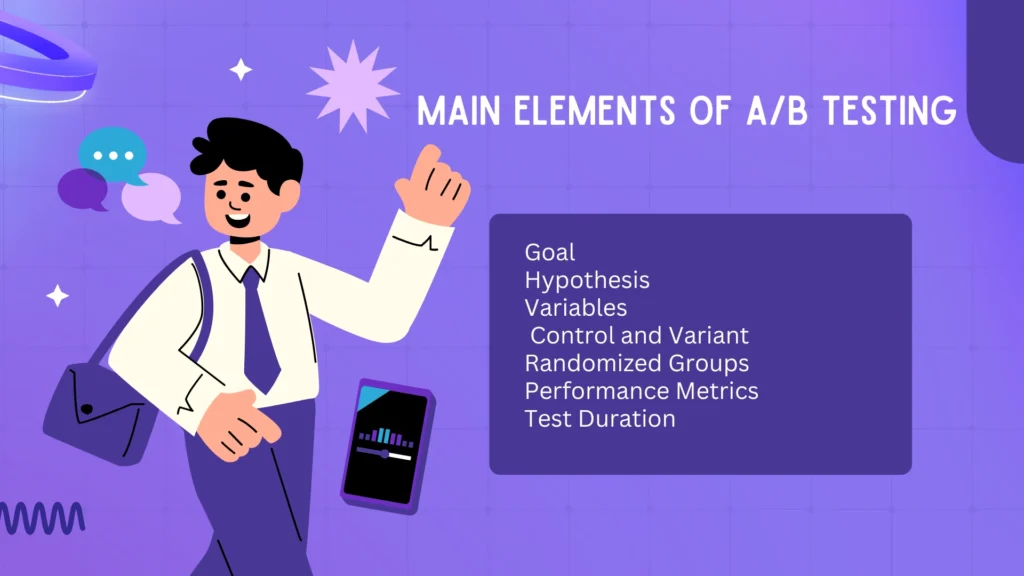
AA/B testing and multivariate testing aren’t the same thing. With A/B testing, you compare two versions of something to see which one performs better. Multivariate testing, on the other hand, lets you test multiple changes at once — like different colors, sizes, and content — to find out which combination delivers the best results.
Main Elements of A/B Testing
Understanding the key parts of an A/B test is necessary for running it in a sucssessful way. Getting these elements right helps make sure the test is fair, reliable, and truly useful.
1. Goal
Start with a clear goal in mind. What exactly do you want to fix? For instance, at Examplence, we noticed users were leaving our landing page too quickly. My goal was to lower the bounce rate. Yours might be to drive more clicks, boost signups, or increase sales.
2. Hypothesis
Once you have your goal, consider a potential solution. That is a hypothesis—a guess you want to check. For example, we believe that reducing the top portion of our page could retain users for longer. A reasonable hypothesis gives you something definite to check out.
3. Variables
Now, select what you would like to change. These are called variables. It could be a button color, the headline copy, the image position, or even the words of a call-to-action (CTA) like “Sign up now” vs. “Start for free.”
4. Control and Variant
Every A/B test involves comparing two versions:
– Control (A): the original
– Variant (B): the new with the alteration
In order to make the test fair and unbiased, users are randomly assigned to each version.
5. Randomized Groups
To avoid bias from user type or behavior, it’s important to show each version to random groups of users and to make sure a more accurate comparison is made.
6. Performance Metrics
Next, decide which metrics you’ll track to evaluate the test — make sure they align with your goal. For example, to drive sales, look at the conversion rate or average order value. If you want more clicks, monitor the click-through rate (CTR). Always choose metrics that reflect what you are trying to achieve.
7. Test Duration
Don’t rush your test. Give yourself enough time to collect good data. I once shortened a test and made a bad decision because of it. Depending on your site traffic, your test may take several days to weeks.
Final Thoughts
A/B Testing is more than comparing two versions. When you have a clear objective, a smart hypothesis, and track the correct data, you can make decisions based on facts, not guesses. I’ve boosted conversion rates by tweaking small things like button color or simplifying signup forms. Small changes can make a big difference.
How to Run an A/B Test That Actually Works
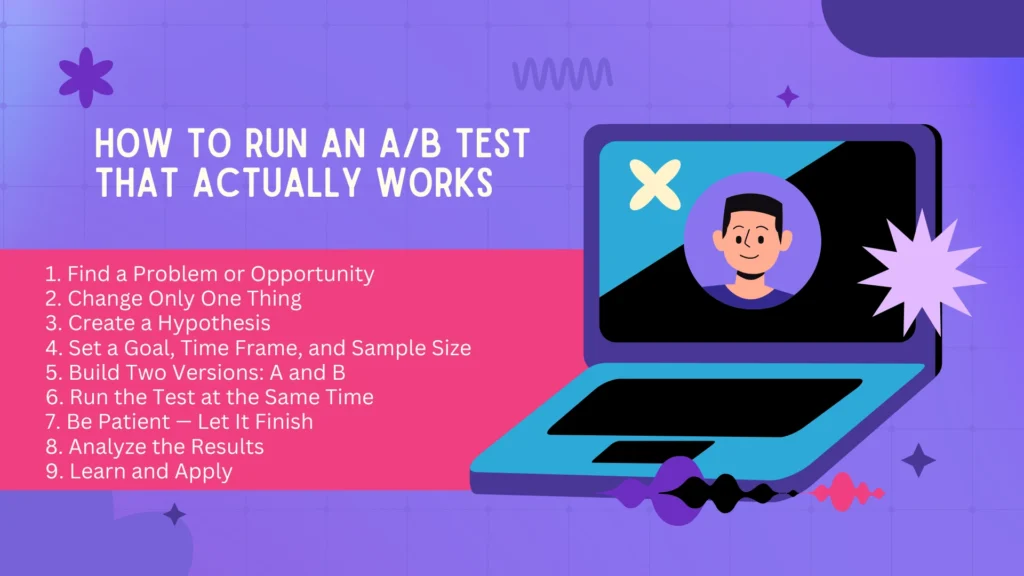
A/B testing is one of the easiest and cheapest ways to improve your website or app. But to work well, follow a clear and straightforward process. Let’s go through it step by step — in an easy-to-understand and user-friendly way.
1. Find a Problem or Opportunity
Start by identifying something you want to improve. For example, your “Buy” button isn’t getting enough clicks, or your email subject line has a low open rate.
In one of our projects, we saw users leaving the page without clicking anything, which is where our A/B testing began.
2. Change Only One Thing
To get precise results, test only one variable at a time. For example, change the color of a button, not the color and the text simultaneously. In one of our tests, we moved the “Add to Card” button to the top of the page, which made a big difference!
3. Create a Hypothesis
A hypothesis is defined as a guess about what will happen. For Example:
“If I add an emoji to the subject line, more people will open the email.”
This helps you test with a clear goal in mind.
4. Set a Goal, Time Frame, and Sample Size
Decide what success means to you — more clicks? Lower bounce rate? Then, choose how long your test will run. We usually run tests for at least 2 weeks to get reliable results.
Also, make sure you have enough users or visitors to test on. Without enough data, you can’t trust the results.
5. Build Two Versions: A and B
Version A is your original (control), and version B includes the change. For Example:
- Version A: red button that says “Buy Now”
- Version B: green button that says “Shop Now”
6. Run the Test at the Same Time
Always show both versions at the same time. This way, outside factors like time of day or day of the week won’t affect your results. If you’re testing an email, split your list evenly between A and B.
7. Be Patient — Let It Finish
Don’t end your test too early! We stopped a test after just 3 days because version B looked better. Later, we discovered that version A was stronger in the long run. Always wait until your test is complete.
8. Analyze the Results
After the test ends, look at the data. Which version performed better? Tools like Google Optimize or Google Analytics can help you compare easily. More importantly, try to understand why one version worked better.
9. Learn and Apply
Even if version B didn’t win, you still learned something valuable. Write down your findings and use them in future tests. We’ve learned that our users respond better to clear, simple text than flashy marketing slogans.
Final Thoughts
A/B testing isn’t just about comparing two versions — it’s about understanding your users and improving their experience. Regular testing and intelligent analysis allow you to make data-based decisions that lead to better results and more conversions.
Examples of What Elements to A/B Test
Split testing effectively compares different elements of your website or marketing campaigns to determine what performs best. Here are some key elements that you can test:
- Headlines: Headlines are the first element visitors notice, making them ideal for A/B testing. You can test different phrases, font sizes, or writing styles to see which generates more engagement or higher click-through rates.
- Personal Example: When I tested two different headlines for a landing page—one short and to the point and another with more detail—the longer headline performed much better in attracting attention.
- Call to Action (CTA): The call-to-action button is crucial for driving conversions. Try playing around with the wording, color, size, or placement. Even small changes—like swapping “Buy Now” for “Get Your Product Today”—can have a big impact.
- Personal Experience: Altering the CTA color from blue to red on a product page led to a significant rise in clicks, demonstrating the impact of color psychology.
- Email Subject Line: The subject line greatly influences open rates. Test using numbers, emojis, or personalizing the subject line to see what grabs users’ attention more.
- Tip: Emails with numbers in the subject line, like “5 Tips for Better Marketing,” have higher open rates.
- Layout and Navigation: Your website or app’s layout and navigation affect how easily users interact with it. Test different menu placements, button locations, and page designs to see what works best to keep users engaged.
- Personal Example moved the main menu from the top of the page to a side navigation bar and saw a significant increase in user interaction.
- Social Proof: Customer reviews, testimonials, and case studies help build trust and increase conversion rates. Try displaying these elements in different ways to see which has the most impact on your users.
- Personal Experience: Adding customer reviews with photos increased conversions by over 20% on a product page.
Key Elements to Test in A/B Testing
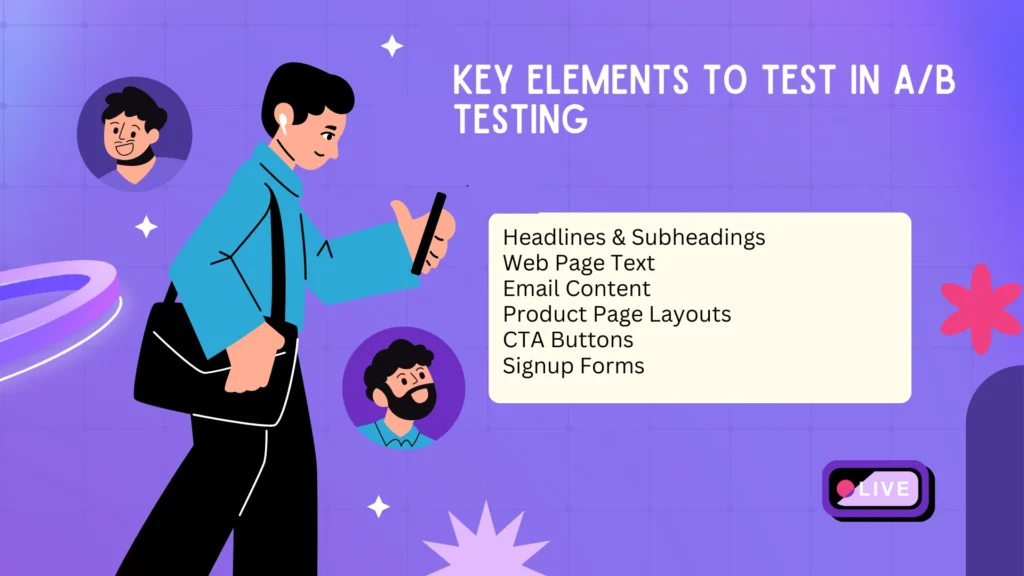
A/B testing can be used on a wide variety of elements. Below are more items you can test to improve your campaigns:
- Headlines & Subheadings
Experiment with short vs. long headlines or benefit-focused vs. feature-focused ones. Test including numbers or emojis, or even try different font sizes or styles.
- Web Page Text
Test different types of writing, such as informal vs. formal tones or bullet points vs. paragraphs, to see what keeps users engaged.
- Email Content
You can A/B test email content, including text style and the inclusion of personalized messages or offers.
- Product Page Layouts
Try changing how products are displayed, the arrangement of images and text, or using visual elements to see what increases user interaction.
- CTA Buttons
Experiment with button text, size, color, and placement. A simple change like moving the button to the top of the page or changing its color can significantly boost engagement.
- Signup Forms
Test the number of fields you ask for (just name and email vs. more detailed information), or try using dropdown menus or checkboxes for a smoother experience.
Final Thoughts
The beauty of A/B testing is that you can experiment with almost anything on your site or your marketing campaigns. It’s not just about making educated guesses but using real data to improve user engagement and conversions. Even when things don’t go as planned, A/B testing can reveal important insights about what your users truly value.
Common A/B Testing Mistakes You Should Avoid
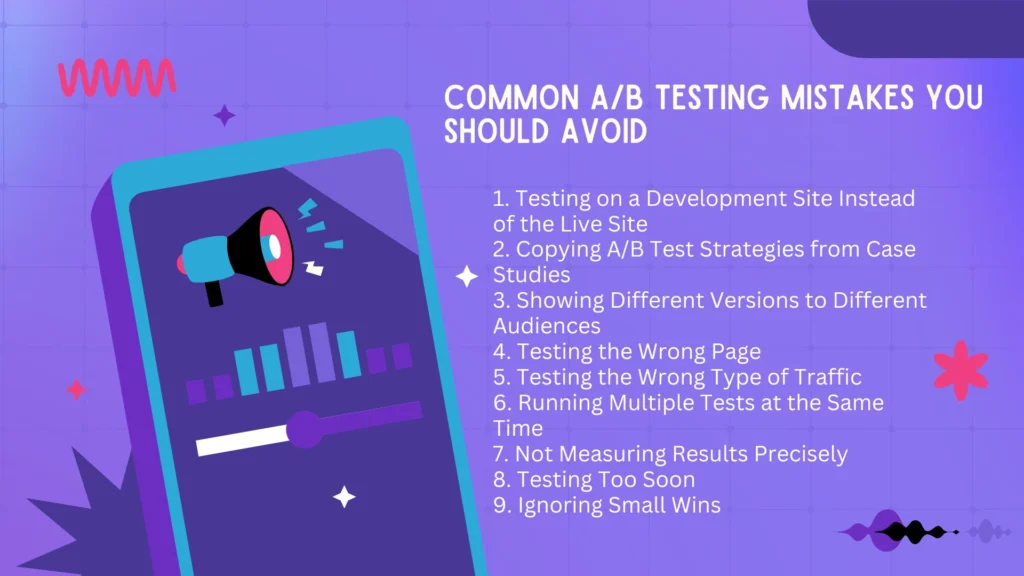
A/B testing is a unique tool for marketing that keads to great results like lower bounce rates and higher conversions. However, many people make common mistakes that can stop them from achieving success. In this section, we will review some of these mistakes so you can avoid them and make your A/B testing more effective.
1. Testing on a Development Site Instead of the Live Site
It may seem surprising, but one common mistake is testing on a development site instead of the live site. This happens when developers forget to move the test from the development site to the live site. If you test on a site that’s still being developed, only the developers will see the changes, not your target audience, which means the results won’t be helpful.
Avoid Falling Into This Trap:
Keep in mind to test on the live site all the time, where real visitors will see the changes and updates on the site. This ensures you get valid and valuable results.
2. Copying A/B Test Strategies from Case Studies
One mistake people often make is copying strategies from case studies or other companies. Although it’s fine to get inspiration, you shouldn’t copy someone else’s A/B test strategy blindly. Your business is different; what worked for them might not work for you.
Avoid Falling Into This Trap:
Use case studies to gather ideas, but customize the strategy to fit your business. Think about how their approach can be adapted to your own needs.
3. Showing Different Versions to Different Audiences
Another mistake is testing multiple versions of a page on different groups of people, like comparing apples to oranges. This makes it hard to compare the results because the groups are not the same.
Avoid Falling Into This Trap:
Make sure that the people seeing each version are similar. For Example, If You’re testing a version of your website for U.S. visitors, ensure all your test subjects are from the U.S. for valid comparisons.
4. Testing the Wrong Page
Sometimes, people test the wrong page during A/B testing. For example, an example might test a page with a high bounce rate, thinking it’s the cause of the problem.
Avoid Falling Into This Trap:
Understand the buyer’s journey and test pages directly linked to conversion goals. Focus on the most critical pages, such as the product or home pages.
5. Testing the Wrong Type of Traffic
To be successful, A/B testing requires the right kind of traffic. You need to target qualified, interested visitors who are more likely to convert.
Avoid Falling Into This Trap:
Focus your tests on qualified traffic. Use your test results to understand what works best for your target audience.
6. Running Multiple Tests at the Same Time
Running several tests simultaneously, like testing both the homepage and the checkout page, can confuse the results. You might be unable to determine which change led to a specific result.
Avoid Falling Into This Trap:
When testing pages that are essential, you need to run tests on one specific variable each time to get clearer insights and prevent overlapping results.
7. Not Measuring Results Precisely
Failing to measure and analyze the results accurately can lead to problems even if you run a successful test. Tools such as Google Analytics can help, but you must interpret the data correctly.
Avoid Falling Into This Trap:
Use accurate tools and avoid relying on averages. Make sure you gather enough data for a reliable result.
8. Testing Too Soon
Sometimes, people start A/B testing too early, before gathering enough data. You must wait for enough traffic and data to make informed decisions.
Avoid Falling Into This Trap:
Be patient and wait until you have enough data to form and test a solid hypothesis properly.
9. Ignoring Small Wins
A common mistake is thinking that minor improvements don’t matter. Even a 2% or 5% increase in conversion rates can provoke huge results over time.
Avoid Falling Into This Trap:
Celebrate small wins. Over time, even minor improvements in your A/B testing can lead to significant gains.
Conclusion:
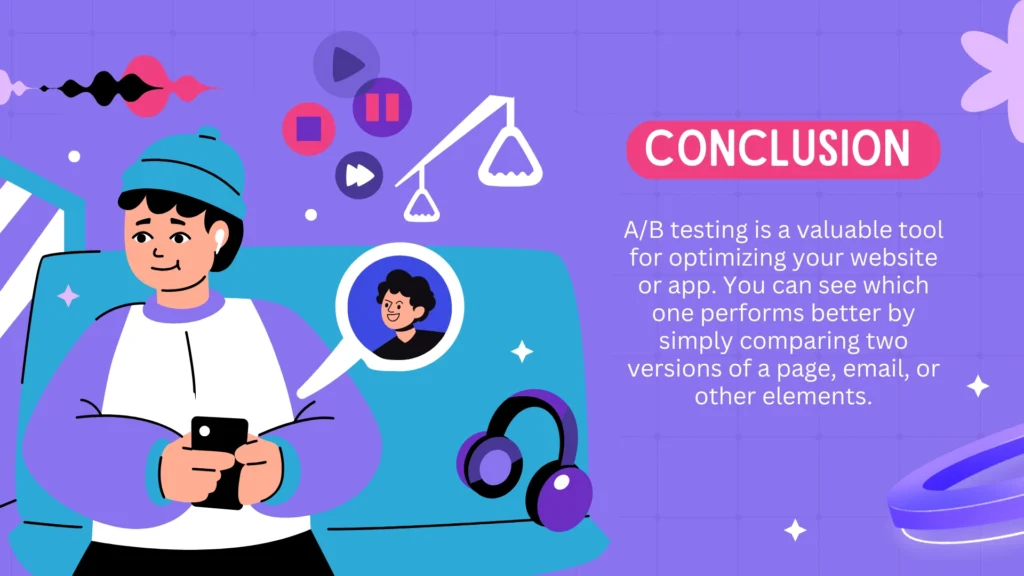
A/B testing is a valuable tool for optimizing your website or app. You can see which one performs better by simply comparing two versions of a page, email, or other element. This approach helps you make decisions based on real data, not guesses. Whether you’re testing a button color, a headline, or a call-to-action (CTA), A/B testing helps you understand your users’ preferences and improve their experience.
The key to successful A/B testing is to start with a clear goal, create a hypothesis, and focus on one change at a time. By choosing the right metrics and running your tests long enough to gather reliable data, you can make informed decisions that boost conversion rates and user engagement.
Small adjustments can make a big difference in the long run. So, whether you’re fine-tuning a CTA button or tweaking your layout, A/B testing lets you improve your website or app one step at a time. Even when a test doesn’t go as planned, you’ll gain insights to guide future improvements.
Avoid common mistakes like testing too soon, measuring incorrectly, or running too many tests simultaneously. Only with careful planning and analysis, A/B testing can help create a more effective, user-friendly product that drives real results.
In short, A/B testing is a simple yet powerful way to make your business more innovative and data-driven.
FAQ
1. What exactly is A/B testing?
A/B testing is creating two different versions of something (like a button, headline, or webpage) and showing them to two groups of users to see which version performs better.
2. What can I A/B test?
Almost anything on your website or app can be tested, such as:
- CTA button color or text
- Headlines and titles
- Signup forms
- Product page layout
- Email marketing (subject lines, content, etc.)
3. What do I need to start A/B testing?
All you need is:
- A clear goal (like increasing clicks or reducing bounce rate)
- A hypothesis about what might improve performance
- A tool to run the test (like Google Optimize or Optimizely)
- And a bit of patience to gather results!
4. How long should I run an A/B test?
Depending on your site traffic, it usually takes between 1 and 2 weeks. Avoid ending the test too early, as initial results can be misleading.
5. Should I change only one thing at a time?
Yes, it’s best to test only one change at a time so you know exactly what caused the difference in results.
6. Can a small change make a big difference?
Absolutely! /B testing has shown that even tiny changes—like button color or placement—can significantly improve conversion rates.
7. Do I need to analyze the results?
Don’t just look at the numbers; try to understand the reason why one version worked better. This insight will help improve your future tests.
8. What’s the difference between A/B testing and multivariate testing?
A/B testing compares two versions, while multivariate testing simultaneously compares several changes. /B testing is simpler and better for getting started.
9. Is A/B testing only for big websites?
Not at all! Even small websites or shops can benefit. Small, consistent tests are great for continuous growth.
10. What tools can I use for A/B testing?
Here are some popular A/B testing tools:
- Google Optimize (free and beginner-friendly)
- Optimizely
- VWO
- Unbounce
