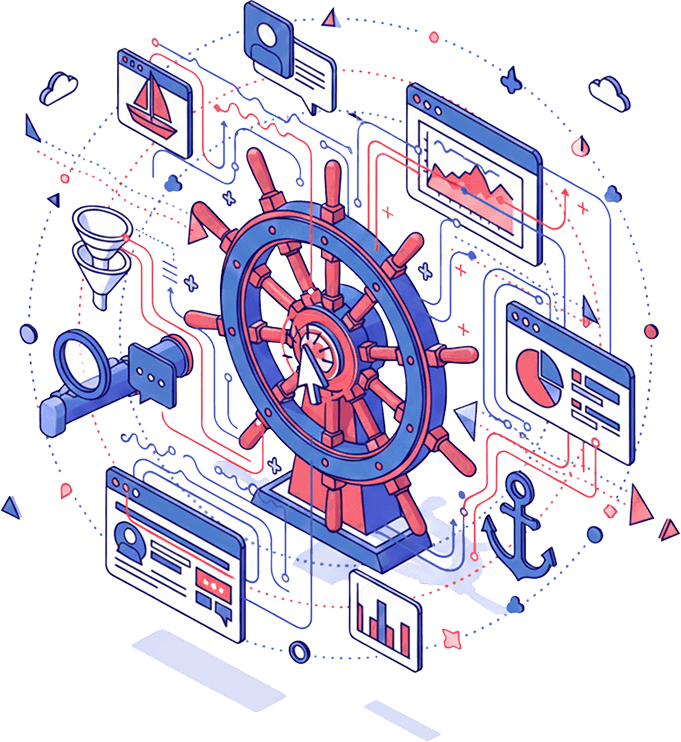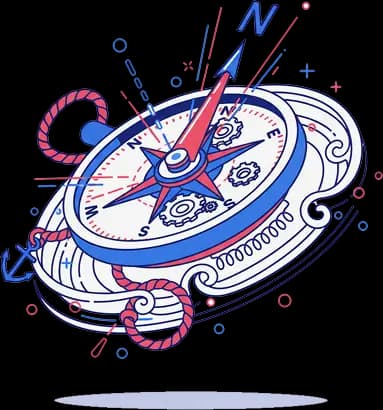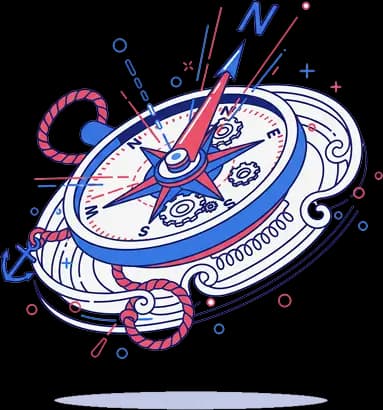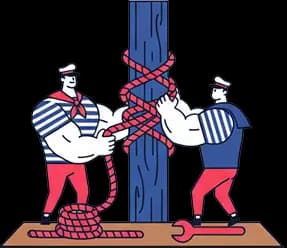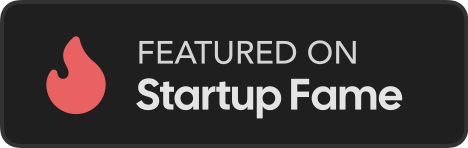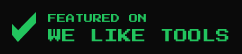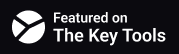How do I install Skippership on my website?
Installing Skippership takes just a few minutes. Simply add our lightweight script to your website’s header, and you’ll start capturing meaningful user interactions instantly. Detailed setup instructions are available in your dashboard.